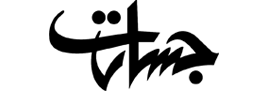Windows 10 is here. After nine months of public beta testing, the final version is rolling out to machines across the world. You can now upgrade to Windows 10 free of charge if you have Windows 7 or Windows 8.1 on your existing PC.
Windows 10 will be offered as a free upgrade to most existing Windows users, as well as those buying new PCs.
Analysts say the company is beginning to move away from relying on Windows as a key money-making product.
The software, launched globally on Wednesday, is the company’s attempt to reverse its fortunes in the mobile industry.
“Universal” is the key word for Microsoft’s ambitions. Windows 10 will run on everything from smartphones to giant servers, via tablets, convertibles, laptops, all-in-ones, desktop PCs and Surface Hubs with 84in screens. Universal apps will run on all Windows 10 devices and the Xbox One games console, removing the pain of learning different user interfaces for numerous incompatible devices, and making it simpler to share things between them.
Obviously, this will depend on how widely adopted Windows 10 becomes. Microsoft hopes to attract a billion users in three years by offering free upgrades to Windows 10 for devices running Windows 7, 8 and 8.1. That’s also why it’s a bit of a hybrid, skewed to appeal to the majority of Windows 7 users, while retaining a tablet mode familiar to Windows 8 users.
Installation should take 20 to 90 minutes, depends on your hardware.
Highlights
Windows 10 also offers some new features to encourage upgrades. The main one is Cortana, the personal assistant already familiar to Windows Phone users, but there are others.
Windows Hello is a new sign-on system, which includes face recognition if you have an Intel RealSense-compatible camera.
Action Center replaces the loathed Charms bar from Windows 8. It provides notifications and quick access to common settings.
Task View provides an Apple expose-style view of all running programs at once, though Alt-Tab still works.
Multiple virtual desktops are included as standard.
Groove is a new music app/service that replaces Xbox Music. It can import and play your Google Play and iTunes music libraries.
Continuum switches between desktop and tablet modes, and will enable future Windows 10 smartphones to work like desktop PCs.
Microsoft’s DirectX 12 is new for Windows 10 and more efficient enabling better gaming performance and longer battery life.
Microsoft’s new lightweight, standards-oriented and faster browser called Edge is also included, which feels faster than Internet Explorer and Chrome. With it you can write or type annotations on to web pages and email them to people, but it doesn’t support extensions yet.
HOW TO UPGRADE
Microsoft is giving the bulk of its Windows users a free upgrade to Windows 10 so long as they update within the first year.
But for people who aren’t eligible for that promotion, the company is maintaining status quo on single license pricing. If you’ve got an outdated version of Windows (anything older than 7) or build your own PCs, Microsoft’s latest release will cost $119.
That’s for Windows 10 Home, and the Pro tier will be priced higher at $199.
Windows 10 Home is the right choice for almost everyone, but if you need a feature that’s only available in Pro, you can step up later by purchasing a $99 Windows 10 Pro Pack.
These prices are largely identical to those Microsoft chose for Windows 8. So while the free upgrade is a stellar deal for anyone that’s kept up with the Windows release cycle, those planning to build their own system in the coming months and consumers who lack an eligible PC won’t be seeing the same perks. (You can purchase most any new PC right now and get the free jump to Windows 10.)
Microsoft plans to offer Windows 10 single licenses both online and in retail stores. The major operating system update is slated to launch on July 29th.
If you have Windows 7 or Windows 8.1 on your existing PC. While not every single machine will get the upgrade instantly, Microsoft is rolling out the install to millions of devices.