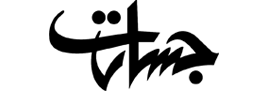Most people have just one Facebook accounts. In fact, Facebook doesn’t like it when you have two accounts, it prefers people to keep just one account. The idea is “one real name, one account”. But what if you are the rebel, for some reason.
What if you have two Facebook accounts and you need to use both on one Android phone.
Here is an easy, made possible by Facebook itself. The company actually offers two Facebook apps — no, we are not talking about the Messenger app — that you can use to log into two different Facebook accounts.

The experience of using two Facebook accounts through two apps is not as seamless as what the Twitter users get when they use two Twitter accounts from within one app, but it also avoids some of the confusion that single app-multiple accounts may create.
In fact, it might be even preferable to single app-multiple accounts methods. But we digress, so let’s talk of the way to solve the dual Facebook account problem: — Install official app. Preferably use your primary Facebook account with this. The app is available here.
Now install Facebook Lite App from PlayStore. Launched by Facebook in year 2015, it is a less data-hungry version of Facebook. Use your second account with the Facebook Lite.
The experience between the two apps is slightly different. The Lite app doesn’t offer as rich an experience as the main Facebook app. But then it is also lighter, consumes less data, works better on 2G connections and the more or less gets the job done!