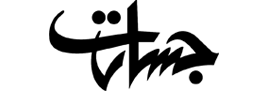Microsoft has introduced a new application named ‘SEND’ aimed at reducing the time it takes to check and respond to email while on your smartphone.
Send lets you quickly and easily send any co-worker a message without a subject line or formal email constructs. Some examples of Send messages include:
Straight to the point: “Let’s chat in 10”
Super urgent: “Don’t send the presentation yet”
Simple back-and-forth conversations: “Are you in the Office today?” “No”
Send is available for iPhone in the U.S. and Canada, and is coming soon to Windows Phone and Android phones.
The app works for people with Office 365 business and school email accounts, and Microsoft expects to make the app more broadly available in the coming months.
While tools like text messaging and IM are great for short messages, one does not have to have his co-worker’s cell phone number or an IM app on his work phone.
People at work usually say they want all their communications available in Outlook—even if they send them from other apps.
This is where Send comes in! Send gives you the simple, quick text message-like experience while allowing you to reach all co-workers and have all of your communications in Outlook for reference later.
Send doesn’t show all your emails, just the ones started in the app, keeping you in control. All Send messages comply with your organization’s email compliance policies—they are treated like any other work email. And for IT Pros, we’re working on bringing more IT controls to the app in the coming months.