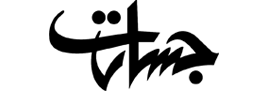While viruses and malware are most often synonymous with Windows PCs or, to a lesser extent, Android-powered smartphones, it is possible, technically speaking, that Apple’s iOS-powered devices can contract certain bugs as well. Although iOS is one of the most secure and heavily-encrypted mobile operating systems on the market today, unfortunately, over the course of time they can begin exhibiting signs that something under-the-hood just isn’t right.
Although the actual likelihood of your iPhone or iPad’s failure to ‘just play nice’ likely isn’t due to a virus or malware, it’s still important to know that you can always check and take the appropriate steps to ensure everything is in proper order.
While viruses and malware are most often synonymous with Windows PCs or, to a lesser extent, Android-powered smartphones, it is possible, technically speaking, that Apple’s iOS-powered devices can contract certain bugs as well. Although iOS is one of the most secure and heavily-encrypted mobile operating systems on the market today, unfortunately, over the course of time they can begin exhibiting signs that something under-the-hood just isn’t right.
Although the actual likelihood of your iPhone or iPad’s failure to ‘just play nice’ likely isn’t due to a virus or malware, it’s still important to know that you can always check and take the appropriate steps to ensure everything is in proper order.
Have you Jailbroken it?
And, if so, have you installed any apps from unofficial or questionable sources? If the answer to both of these questions is YES, your device may have been infected by malware — an entire app that was created with the sole intent of infecting and overtaking your device — and you should uninstall any unofficial apps from your device immediately.
Does your iOS device start acting up when you’re using a specific app?
If so, the issue may be isolated within that app, itself, and isn’t as far-reaching as the iOS system. Odd behaviors exhibited by compromised apps may include, but are not limited to, redirecting you to an unknown web page in Safari, or even opening the App Store without your permission.
Does your iPhone or iPad act up all of the time?
Also worth noting is if the issue you’re experiencing appears to persist regardless of which apps are being used, then there’s a much greater chance that your device may be acting up in light of an underlying hardware problem — and you should therefore take it in to be analyzed at your nearest Apple Store’s ‘Genius Bar’.
How Can iOS and Certain Apps Even Be Hacked?
Fortunately, iOS is an extremely secure mobile operating system; and so the likelihood of being infected, even though it can happen, is nevertheless slim to none. Moreover, even despite recent revelations that the CIA can hack our iPhones and iPads, the iOS system, itself, is just about impossible to compromise — even by the savviest hackers out there.
Yet since hackers can’t do that, they tend to rely on cracking the myriad of developer kits that are out in the wild — used most often by well-meaning app developers who just want to make our lives easier. In this fashion, hackers can sometimes gain access to specific apps, from which they acquire the ability to either send you spam, redirect you to an unknown or unauthorized website, or even download other apps without your permission.
How to Fix iOS Hacking Issues
Update – If you believe the problem you’re having is isolated to a single app, the first step you’d want to take is to verify if your device is running the most current version of the app — and if it’s not, to download the update, accordingly.
Delete Troublesome Apps – Should the issue persist thereafter, you might want to consider deleting the app, altogether, and see if you can get by without it for a while. If your device starts acting smoothly again, then it’s pretty clear that the app you deleted was the issue all along, right? In this instance, you may want to try getting by without the app. Or, if you’d rather try to work it out, you can always reach out to the developers, as well, and see if they’re aware of the issue.
Clear Website Data – What might also be helpful, if you’re having problems with Safari redirecting you to an unauthorized page, is if you go in and manually clear all website and search history data. This will allow you to start from a clean slate, essentially, and will clear the cache of all previously visited webpages — whether you visited them intentionally, or, *gasp*, if they visited you. To do this, navigate to:
Settings.
Safari.
Select Clear History and Website Data.
Tap to confirm on the subsequent pop-up menu.
Reboot Your Device – Alternatively, you can try physically rebooting the device to see if that regulates things. To do this, hold down on the power/sleep-wake button and the device’s Home button at the same time. Keep holding both until you see the screen go black — and then keep holding until the device boots back up again and you see the Apple logo. (This process may take as long as 45 seconds, depending on your model, so just be aware of that and don’t let go of those two buttons until you see the Apple logo flash on the screen.) Learn More: How to Reboot an iPhone 7
Last Resort: Hard Reset – If neither of these tips solve the problem, you may want to try performing a hard reset of your device. This will essentially delete everything — including data, apps, and files. You can always back-up your device and reinstall your lost data from a previously saved back-up; however, if you think you’ve been infected by malware, you might be better served by starting from a clean slate and manually rebuilding.
This process may take a while, so be sure you’re both connected to Wi-Fi and plugged into a power outlet before getting started.
Open Settings.
Tap General.
Tap Reset.
Tap Erase All Content & Settings.
Then follow the steps as they appear on screen.
Also important to ensure is that you update to the latest versions of iOS, when they become available. But be cautious when updating to the next version of iOS 10.3, since Cupertino will be switching over to a brand-new file management system!