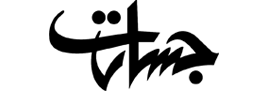If you use Gmail on Android to send email messages, a new feature has been introduced that will help you save time.
A blog post from Google officially explained how previously there were limited options for replying to a Gmail message. Reply or forward a message was only possible when the full page of the Gmail chat box is opened in front of you.
However, Google announced that starting today you can reply to emails directly under Gmail windows on Android. This means you won’t need to type in a new window.
To reply quickly, just open an email, hit the text box below, type your reply and send, or if you want the full experience, expand the window to full screen and work.